How to stream music around your home or office
Sounds sweet
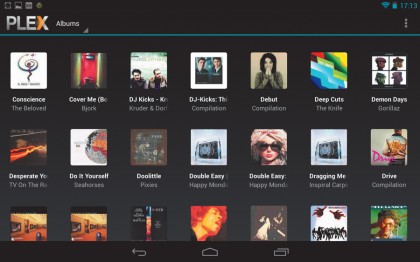
At the heart of our home audio system is a server. This is where we'll store the tunes, and it will serve them out to anyone who wants to stream from it. PC Format has covered home servers a lot in previous issues, so we're not going to go over that side of the hardware. What we're interested in is the audio side of things, so let's cast a quick eye over how to improve your listening experience.
First, ensure your audio track's stored somewhere on the server at a quality that you're happy with. If you simply want to enjoy music at home, a better amplifier and speakers will result in a superior experience.
We're going to start with the idea of using a separate AV amplifier with full-range speakers - perhaps in your living room, your man-den or even an old-school study. The best scenario here is to keep the digital audio in digital form all the way through to the dedicated AV amplifier, inside which are all the expensive digital-to-analog converters, with their solid grounds and low-noise, high-quality power converters.

The most direct solution is to use a laptop or mini PC with a digital coaxial or SP/DIF output. All decent amps will accept both of these as input, enabling you to pipe the digital audio bit stream direct to the amp.
Many people seem to prefer SP/DIF. Perhaps the fact that it's optical makes it seem all space-aged and futuristic, but the truth is that SP/DIF can actually be far worse than coaxial. Poor alignment of the connectors can cause increased error rates, and that's besides the higher price for the cables themselves, especially for long runs.
Ultimately, both connectors are doing the same job and carrying the same data. I'm sure an audiophile would say one creates warmer sound than the other, but they live in their own special world.
If your system doesn't offer either output, take a good look at your laptop, desktop or your custom audio card to see if one of its mini jacks doubles as a digital coaxial output. It will usually have to be enabled as such from an audio control panel and you may need a bespoke cable too.
Sign up for breaking news, reviews, opinion, top tech deals, and more.
Similarly on desktops and mini-PC systems internally there can be risers or digital audio headers, from which you can pipe a suitable digital output. Again, you may need to either make or buy a specialist cable for these.
An alternative way to get digital audio is to use any HDMI output offered by the PC. HDMI is capable of carrying up to eight channels of PCM audio, in up to 24 bits and at up to 192kHz, which covers pretty much every eventuality.
If your AV amp supports HDMI inputs then you're golden, but if it doesn't, all is not lost. If your HDTV offers coaxial or SP/DIF output then it's often possible to route the HDMI signal to your TV, then stream the audio from the TV to an amp. From there onwards it's down to the amplifier and speakers to do the heavy lifting of making the audio sound as beautiful as possible.
There's also ensuring that you've configured and positioned your speakers correctly, but that's really not our problem!
Serving the goods

The big question hanging over us is which program we'll use to dish out our audio. We're going to enrage a good section of the population by saying Apple iTunes, but stick with us - we have our reasons.
We don't much like iTunes. It's clunky, it's slow, it's updated too often, its store is shoved down your throat and it's bloated. However, it also has AirPlay - a fantastic multi-room streaming protocol that's widely supported, and which we can use to our advantage.