iOS 16 launch live blog - it's here, but what does it have?
Taking it up to 16

You've most likely been following the news of iOS 16 since it was announced back in June at WWDC 2022, and now the latest update for your iPhone is available, as long as you have an iPhone 8 and above.
However, as you may be waiting for the Apple iPhone 14 and iPhone 14 Pro if you've already pre-ordered, iOS 16 will already give your lock screen a refresh for starters.
But it doesn't stop there - there's some big gains in accessibility features to help detect when there's objects in close proximity, alongside being able to lift subjects out of an image.
With this in mind, we'll be live throughout the day to keep track of the latest release to iOS, and which apps will be taking advantage of iOS 16 as well.
Our hands-on impressions:
Today’s best iPhone 14 deals:
Hello, and welcome to our Liveblog of the iOS 16 launch day! I'm Philip Berne, your US Mobiles Editor, and I'm taking over here at the end of the day for all of our iOS fans updating iPhones new and old.

If anything, the lock screen is one of the biggest changes in iOS in recent years. Our US Editor in Chief Lance Ulanoff spoke to Apple SVP of Engineering Craig Federighi back in June all about it.

While iOS 16 will run on an iPhone 8 and above, that doesn't mean you'll get all the features available to someone on an iPhone 14.
With this in mind, I've written up exactly what won't be available on certain iPhones running iOS 16.

If you've used Obscura 3 lately, we've got good news for you once iOS 16 arrives.
While it's available on the App Store for $4.99 / £4.99 / AU$7.99, a new update is releasing very soon which will bring a widget to the redesigned lock screen, allowing you to launch the app in a much faster fashion.
Twitter user FloWritesCode sent this to us:
The lock screen is such a great place to personalise the device and it's so easy for us developers to adapt too. Basically the same as a regular home screen widget, allowing so many great devs to add lock screen widgets to their apps this summer!September 12, 2022
We couldn't agree more. While I still think it's slightly odd to have no way to change the flashlight and camera icons on the lock screen, it's great to have alternative ways to open other apps, or have glanceable information.

If you want to make sure that you're ready to update to iOS 16 later today, our US Mobile Editor Philip Berne has written up this mega-useful guide on how to do just that.

Let's not forget that watchOS 9 is also scheduled to arrive later today, bringing new watch faces, the ability to control your Apple Watch using gestures, and much more.
It’s iOS16 day, folks. Pro tip: tap the album art of whatever is playing on the Lock Screen to minimise/maximise the artwork. https://t.co/gBGbohVHsqSeptember 12, 2022
Here's a great feature that may relieve some frustrations from one of our great freelancers - tapping the album artwork in iOS 16 on the Lock Screen, will minimize it.
How about that?
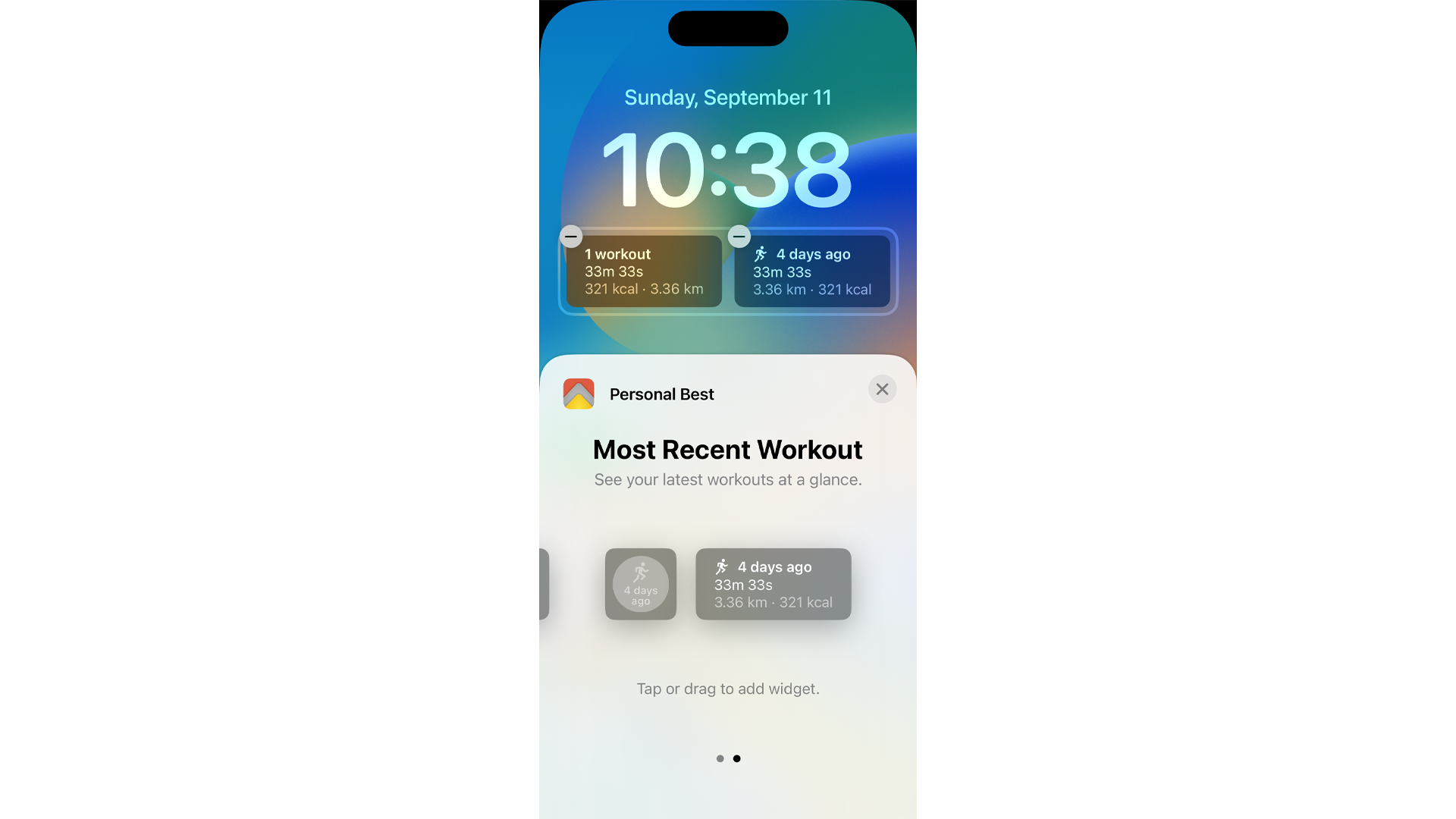
Here's another app that's ready to go once iOS 16 launches - Personal Best accesses your fitness and health, and turns it into leaderboards, insights and more.
On iOS 16, this now expands to the Lock Screen, so you can see all of these at a glance without reaching for the app.

If you find yourself tracking flights, then Flighty is one that's about to also take advantage of iOS 16's new lock screen.
Once you've installed both updates, you'll be able to:
- Use a daily countdown with the weather outlook
- View booking code, gate, and seat number at the right time
- Display an in-flight progress bar, even offline
- Also works well for tracking friends and family
There's also a Live Activities widget that will make use of the 'Dynamic Island' on the iPhone 14 Pro and Pro Max models.

Here's an app that makes you think 'Why didn't I think of that?'
LockLauncher allows you to place widgets on the iOS 16 Lock Screen to launch a variety of apps - from Instagram to BeReal and more.
Its developer Taher tells me that the app will launch as soon as iOS 16 does, so do look out for it. It could be a much easier way of launching some apps without even going to your Home Screen.
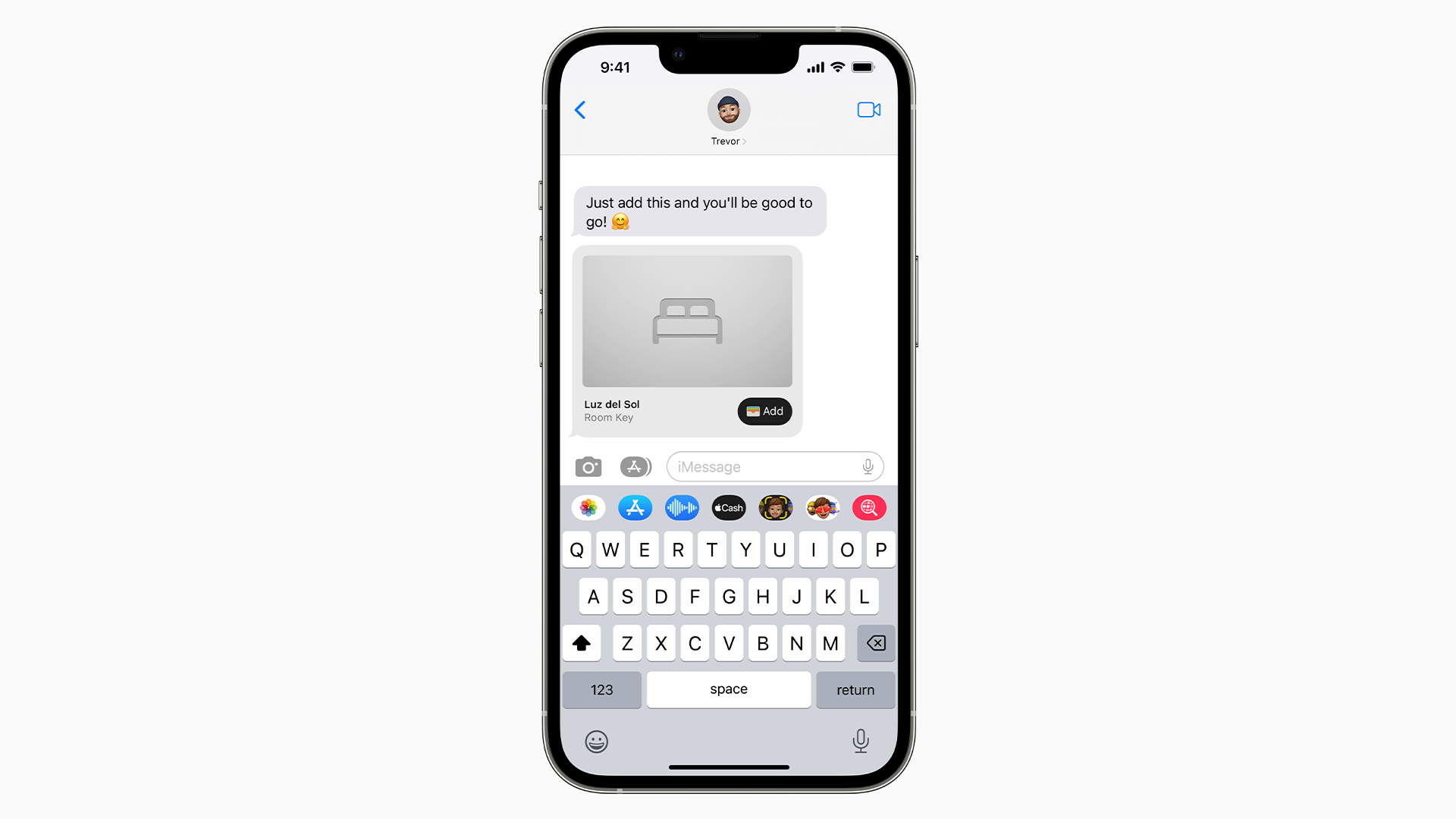
Back in July, I highlighted some more improvements that are in iOS 16, such as Messages. You'll finally be able to undo sending one, alongside being able to edit one as well once it's been sent.
However, you'll only have two minutes to do these before it's set in stone, so make sure that the error is corrected as soon as.

I'm a big user of this app, as is my wife, so to see Lock Screen widgets come to Countdowns is something we're looking forward to trying out.
Its developer Stephen Hayes tells me that there's going to be many iterations of how you can display these widgets on your iPhone, from small widgets to big ones to better exclaim a coming event in your life, however big or small.
Once again, it's currently scheduled to be released as soon as iOS 16 is available.

Just to note - I've been testing out iOS 16's public beta since it came out in July on my old iPhone X, and found it to be very warm during use.
This would mainly happen when I'd switch between different Lock Screens such as the Earth view. It hasn't improved throughout the beta period, so I'd proceed with caution if you've got an older iPhone that you're planning to use iOS 16 with.
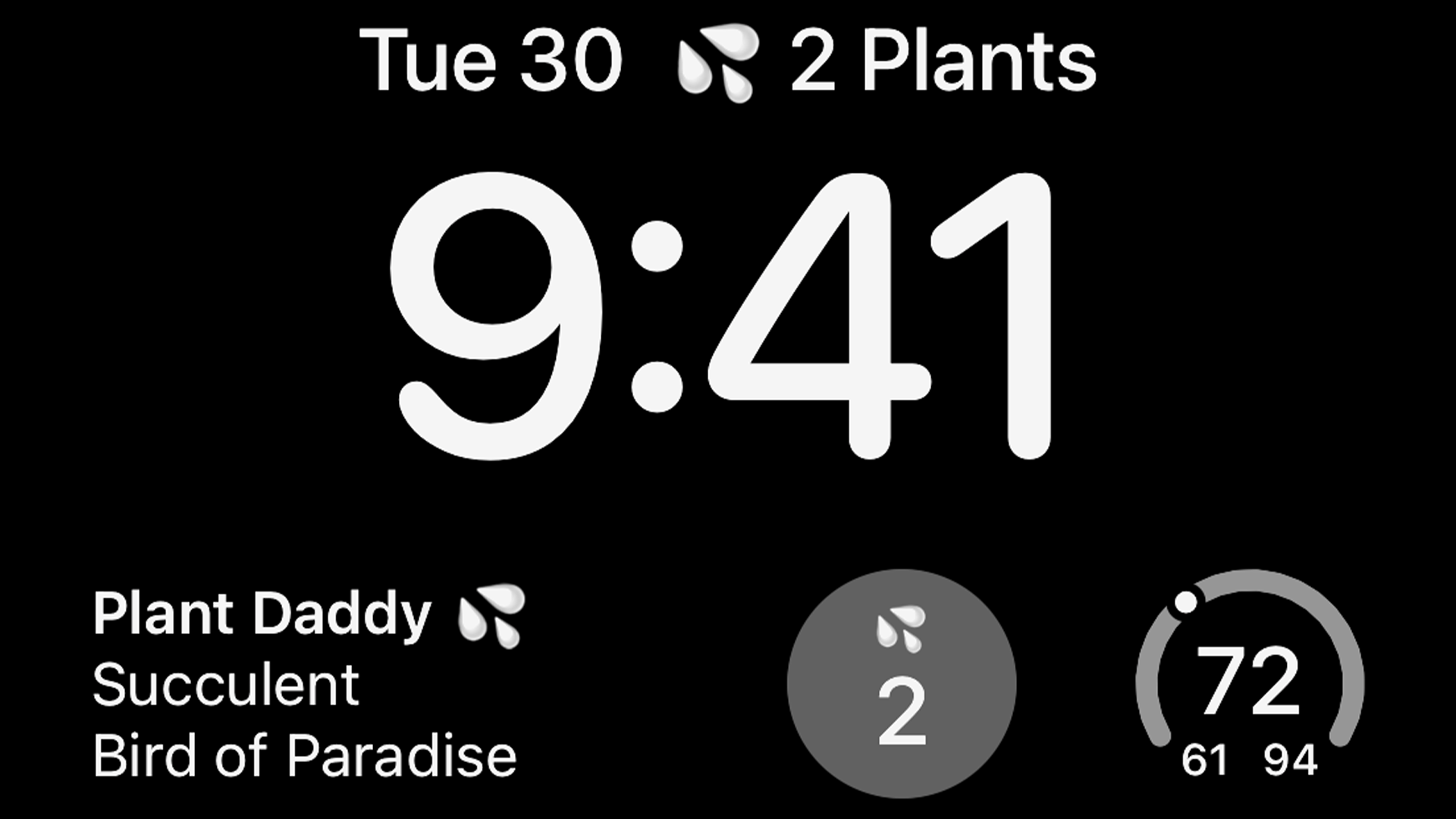
I've been re-arranging my office lately to free up some space, but at the same time, there's been some plants that have been in need of some extra care there.
PlantDaddy looks to solve this for me but with the addition of Lock Screen widgets, so I can be reminded to water them when they need it.
Its developer Jordan Hipwell tells me that it's scheduled to release as soon as iOS 16 is available.
Developer Geoff Hackworth, creator of Adaptivity, reached out to me to clarify that for the iPhone 14 Pro and Pro Max line, developers will need to rebuild their apps to take advantage of the slightly larger screen for both models.
Developers need to rebuild their apps with the latest developer tools (Xcode 14) in order to see the true native resolution of the iPhone 14 Pro and Pro Max. Existing apps will show slightly scaled up versions of the iPhone 13 Pro and Pro Max resolutions: https://t.co/V0Z8L6ZE5CSeptember 12, 2022
Some apps may look slightly stretched out - games come to mind, but to the casual user it's not something to be concerned out.
Regardless, it's something that many developers will need to look out for once the new phones are released for their apps.

Another iOS 16 Lock Screen widget that's sure to be useful is Whiz, a transit app that can inform you of the latest bus times around your area.
It will be able to tell you about any disruptions to your route and can help you track the oncoming buses on your lock screen.
Alongside this, there's support for 'Look Around', which is Apple's Maps' take on Google's Street View feature, alongside Shortcuts to better let you select the app's features without launching it.

Last year, iOS 15 arrived at 10AM PT / 1PM ET / 6PM BST / 2AM Perth (GMT+8), so we may see the same time for iOS 16 later today.
If you're at home or connected to fast Wi-Fi, I'd recommend backing up your data now so you're ready to update your iPhone to iOS 16 once it's available.

One aspect of iOS 16 that's not been talked about, is a big improvement to FaceID if you own an iPhone 13 and above.
The feature will be able to scan your face in landscape mode - so if you've got the iPhone at a different angle while it's sat beside you, it will unlock if it's in range of your face.
This will be a big help for those moments when you quickly need to look at a notification but it's blocked by FaceID refusing to scan your face because it's not in portrait orientation.

CARROT Weather, the sass-inducing robot that can praise or abuse you every time the weather is read out, has just had a new update arrive on the eve of iOS 16.
CARROT Weather 5.8 is here, meatbags! Lock Screen widgets, iPad multicolumn redesign, new sections for your layouts, Apple Weather data source, new secret locations, and more! https://t.co/cfh5hKHfz3 pic.twitter.com/sHGmrqOiqbSeptember 12, 2022
Regardless of the Lock Screen widgets which I'm already planning on using, it's great to see an update to the iPad app, which finally looks more than an enlarged version of the iPhone app.

Health and safety were a big theme for Apple's Far Out' event last week, where car crash detection and ovulation improvements were announced for iPhone 14 and Apple Watch.
However developers are also aware of how health can make a difference on the devices we carry every day, which is why Medical ID Record caught my eye.
Medical ID Record lets you store comprehensive medical information including photos and PDFs. It already has a comprehensive set of Home Screen widgets. The v6.4 update adds iOS 16 Lock Screen widgets to show personal information or emergency contacts. https://t.co/YurXbAae9F pic.twitter.com/jqz4Wn5lq7September 12, 2022
From emergency contacts to medical notes, you can place them on your iOS 16 Lock Screen for anyone needing quick information about your health, thanks to this app.
It's another example of how these devices can help others in understanding medical situations in bytesized information.
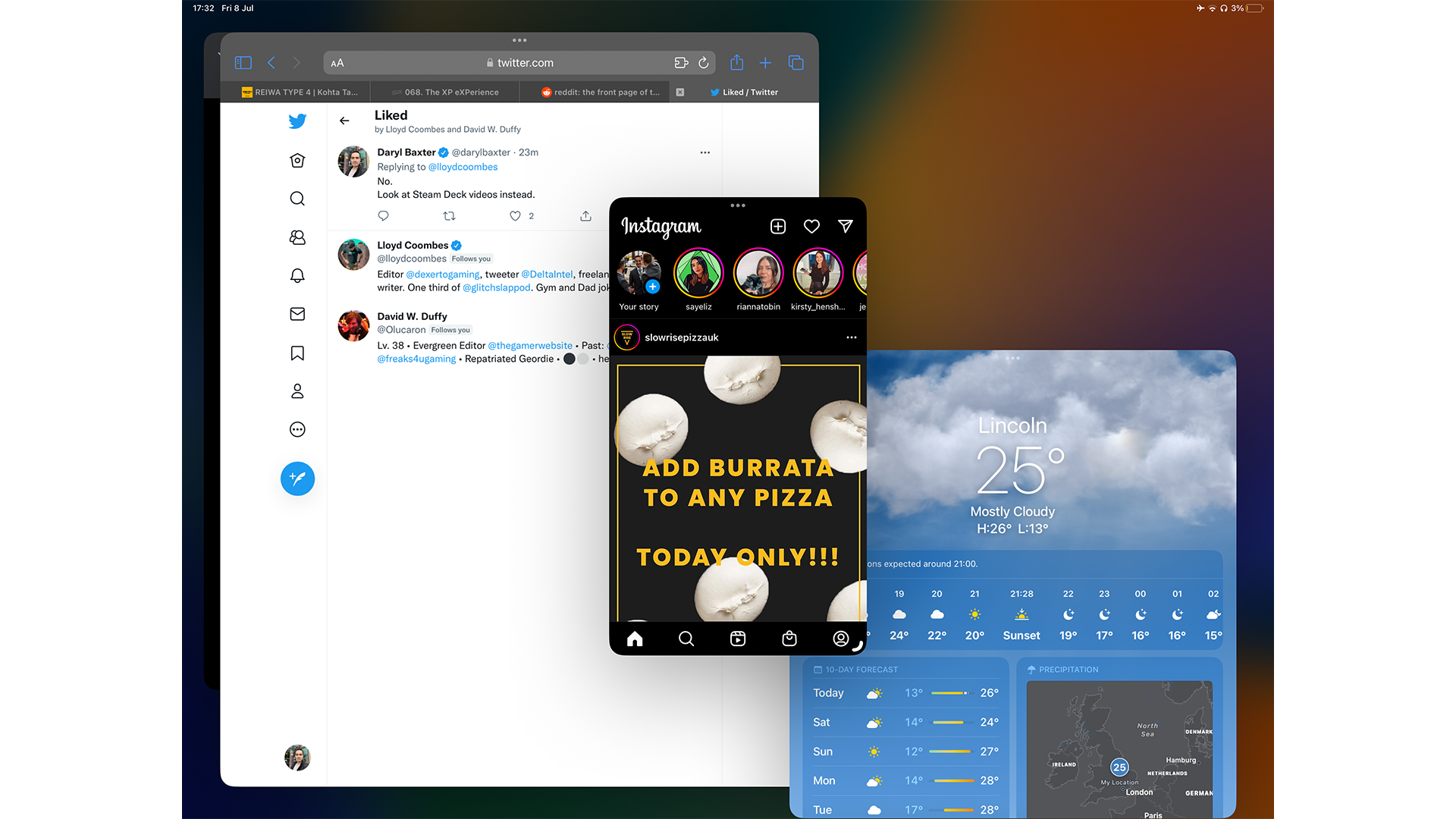
Here's a heads up in case you're also expecting iPadOS 16 to arrive today as well - it won't be.
Apple has already confirmed that iPadOS 16.1 and macOS 13 Ventura will be landing in October.
In our experience with Stage Manager, the latest effort to improve multitasking on the iPad, we found it to be good, but in need of some work.

With AirPods Pro 2 available for pre-order, which launch Friday September 23, our Senior Editor at TV & Audio, Matt Bolton, tried out the personalized Spatial Audio feature that's available on iOS 16, back in July.
For those not aware, you can use your iPhone to scan your ear, and iOS 16 will give you a unique take on Spatial Audio, based on the size of your ears.
Matt found it to be, interesting at least.
I wrote about Dark Noise back in July, where it helped me go to sleep during the heatwave over here in the UK.
Its developer, Charlie Chapman, has announced a new update to the app, where Lock Screen widgets can be used for your favorite noises.
Dark Noise, you’re favorite white noise app, is ready for #iOS16! 🎉Lock Screen widgets make playing your favorite noises more accessible than ever 😁 pic.twitter.com/7AR8v82PnZSeptember 12, 2022
I can already see these being used on a couple of Lock Screens I have in mind at night. But there's also another new feature where you can fade in different noises that are set to a timer. So if you want one noise to fade out to another noise after 12 seconds, it can be done.
The update is rolling out now, so you'll be able to use the Lock Screen widgets as soon as iOS 16 is available.

This is an app that I use every week without fail. MusicHarbor allows you to track new music releases and everything else from your favorite artists, and it's about to be updated for iOS 16.
Developed by Marcos Tanaka, these Lock Screen widgets will let you track any new upcoming releases, so you can see at a glance when the next LP is arriving.

Google has announced a bunch of updates to its apps on iOS 16, with lots of Lock Screen widgets ready to go.
From Chrome to Google Drive, you can place small or medium widgets that can let you access certain files, or launch the Dino game for example.
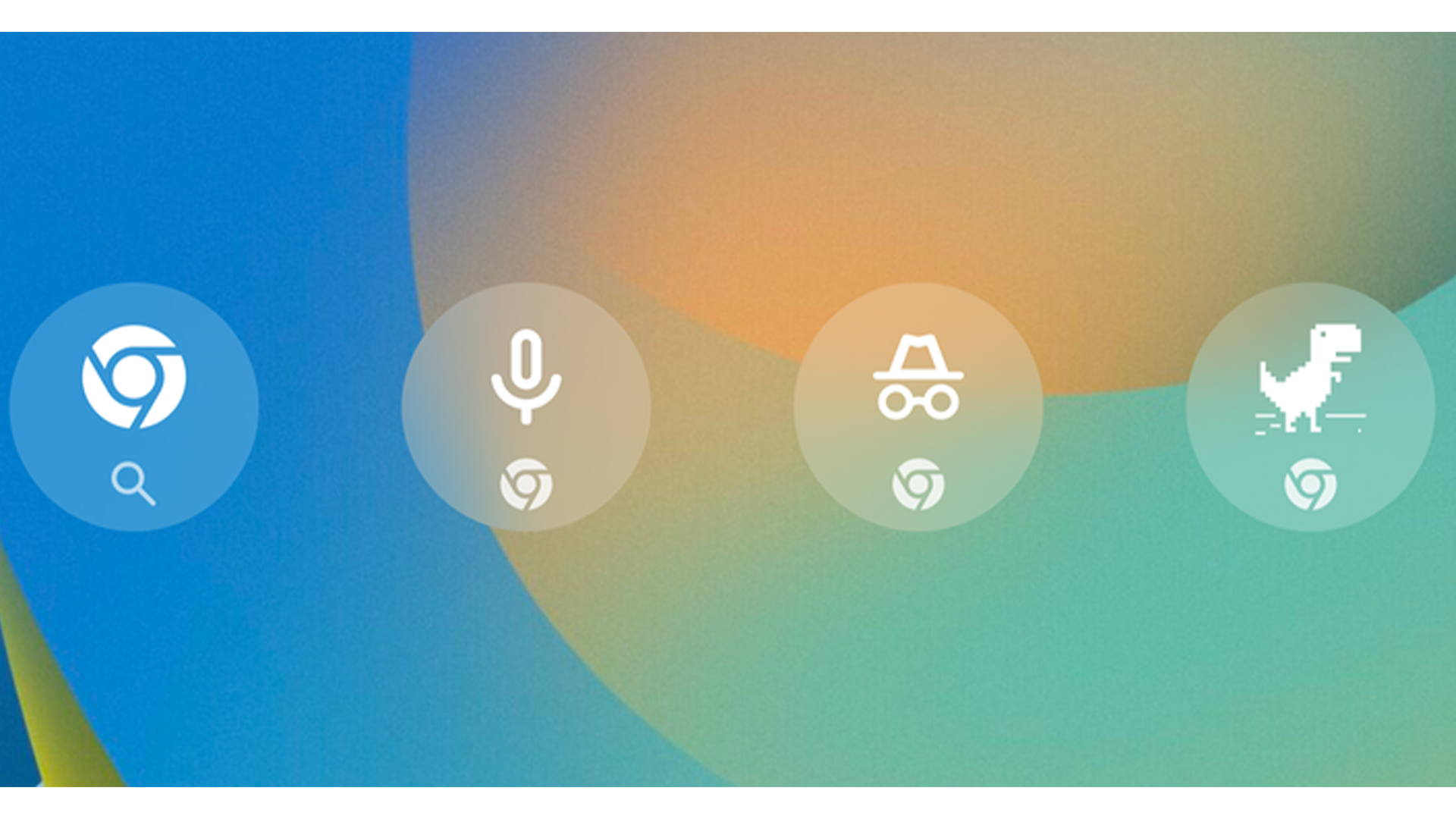
There's also glanceable widgets for Google Maps, giving you estimates on how long it may take to go home, or how many unread emails you have in Google Mail.
Suffice to say, there's a lot of widgets here to play around with once iOS 16 arrives.
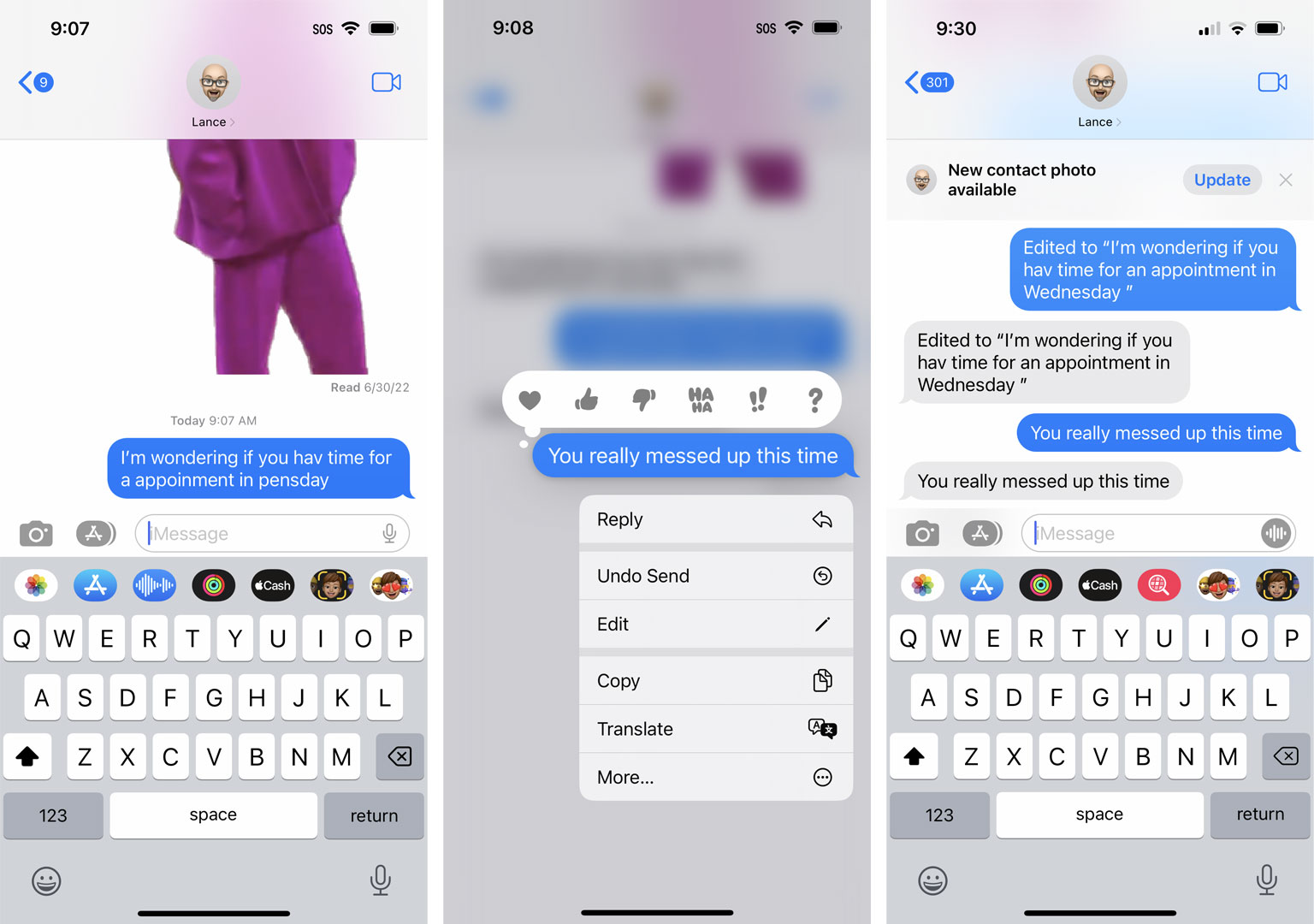
There's another small feature of iOS 16 that you may have missed - but once you switch it on, you may leave it on for the foreseeable.
Every time you press a key on the keyboard, the haptic feedback will switch on, as if you're pressing on a real keyboard. Having tried this during the public beta period of iOS 16, it's something that does make a difference and even feels satisfying with each press.
Here's how to switch it on:
- Open the Settings app.
- Select Sound & Haptics.
- Select Keyboard Feedback.
- Switch on the toggle that says Haptic.

If you're big into your gym, developer Matt Abras has been working on some big updates in the lead-up to iOS 16 with SmartGym.
In a blogpost, Abras describes the update as a big one, with Live Activities coming in iOS 16.1, Lock Screen widgets where you can measure your reps and sets once you're at the Gym, and support for the iPhone 14 Pro and Pro Max's Dynamic Island.
it looks to be a significant update for anyone who visits the Gym from once a week to once a day, and it's released once iOS 16 is available to everyone.

We could be 15 minutes away from iOS 16 being made available to anyone with an iPhone 8 and above.
If you haven't already, make sure to backup your iPhone.

Hello There is a smart take on creating and managing greeting cards, from birthdays to anniversaries.
Recently, my wife and I were clearing out my office, and we found a bunch of cards from years gone by, wondering what to do. This app could solve this dilemma in one go.
You can take a photo of each card you've received, catalog them, and keep them in a folder within the app.
But with iOS 16 it goes further, with Lock Screen widgets displaying how many you've stored and who from, alongside Live Text features and more.
Here we go.
iOS 16 is live.
Make sure to go to Settings > General > Software Update.
If it hasn't appeared on your device yet, give it time.
Apple released 3 new iOS Firmwares: iOS 16.0 (Build 20J373), iOS 15.7 (Build 19H12), iOS 16.0 (Build 20A362) – https://t.co/7puXqGa9rLSeptember 12, 2022

Myself and our US Mobile Editor, Philip Berne have updated the 'How to download iOS 16' guide for when it's showing as available on your iPhone.
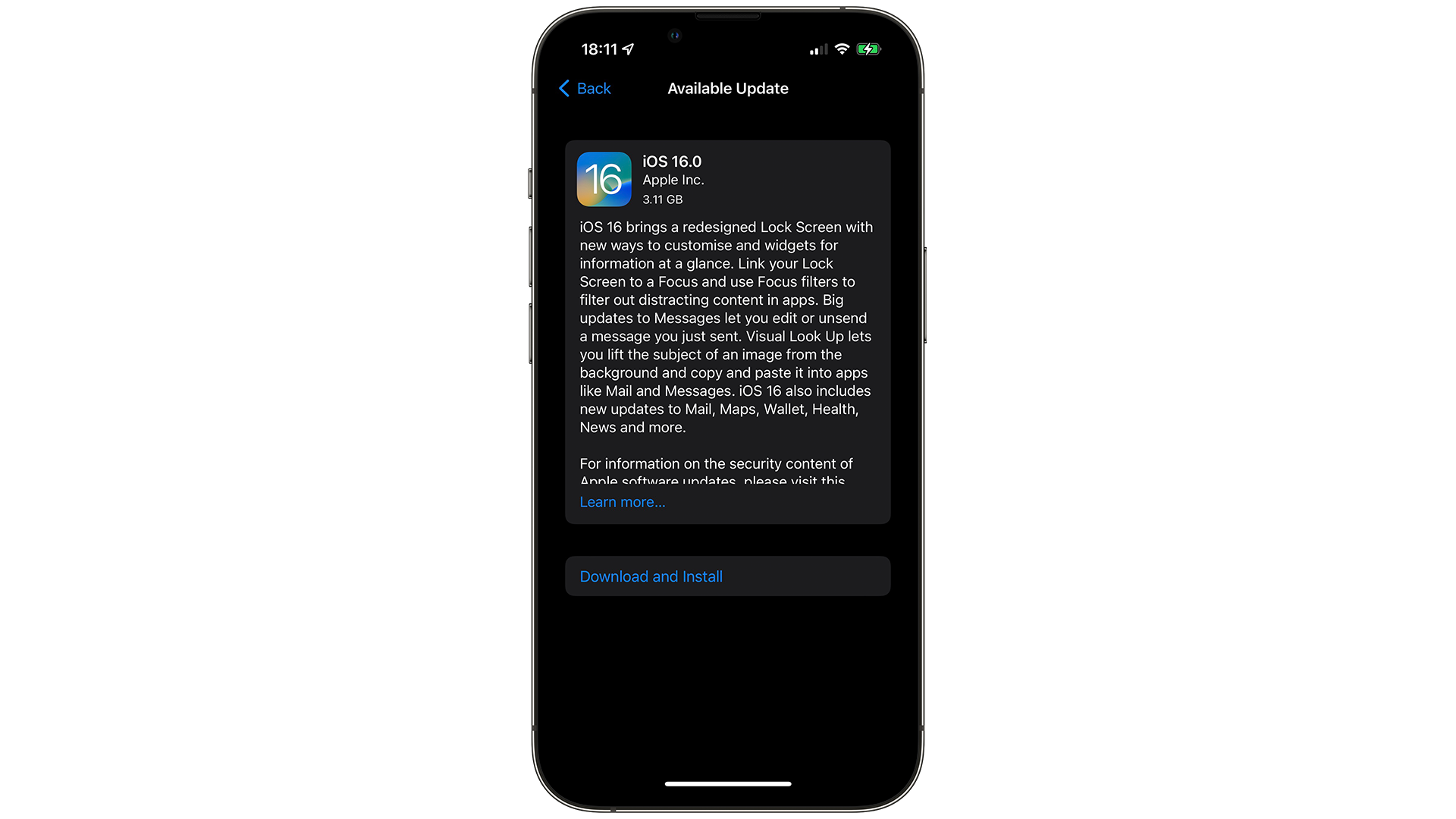
iOS 16 has just shown up as available to download on my iPhone 13 Pro.
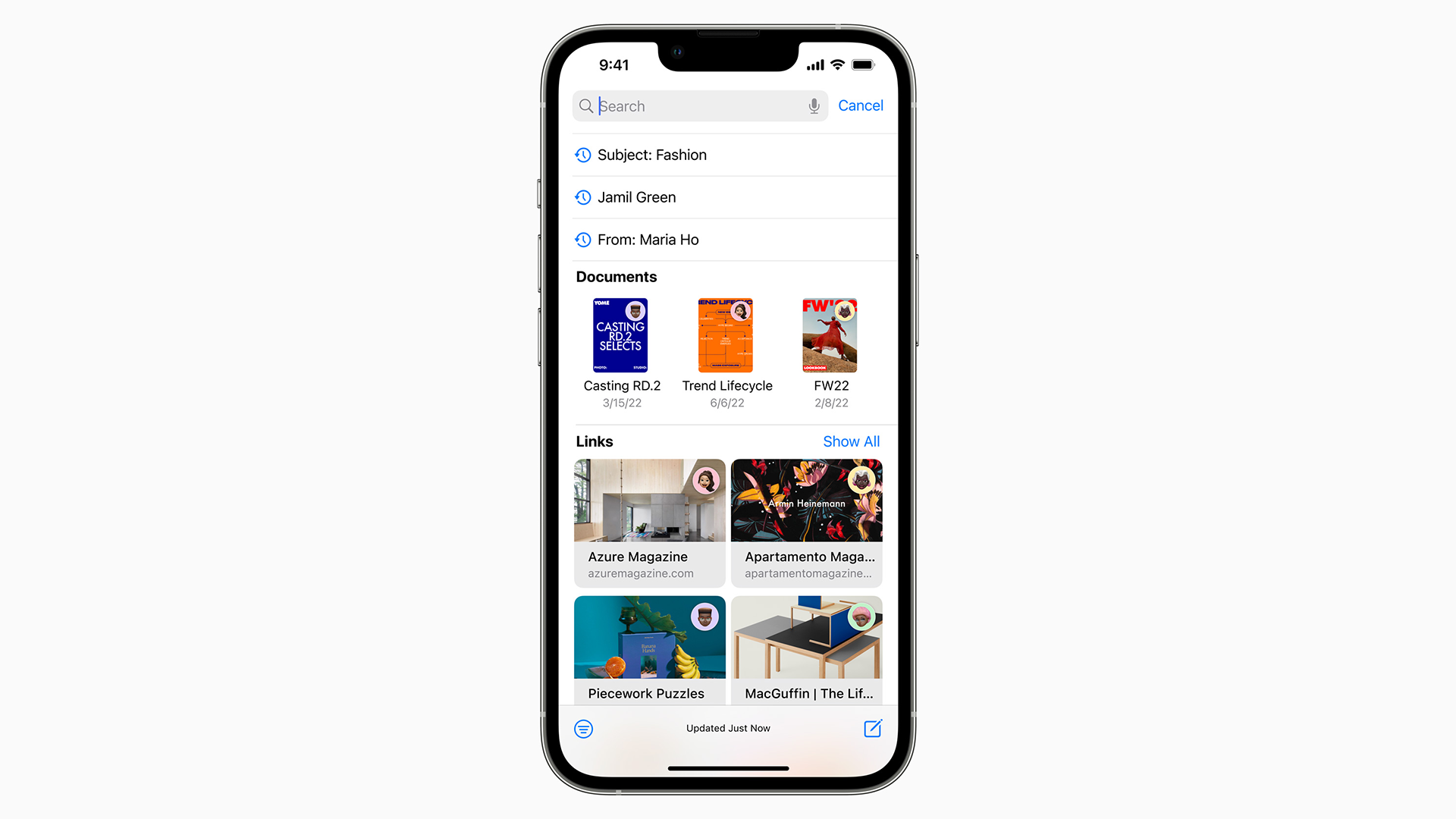
My estimated time for iOS 16 to be downloaded is 27 minutes - so that most likely means that there's a bunch of other users doing the same as we speak/type.
The best advice I can give for now, is to sit back, watch a favorite Simpsons episode on Disney Plus, and make sure your iPhone is charging as well until it installs and restarts.
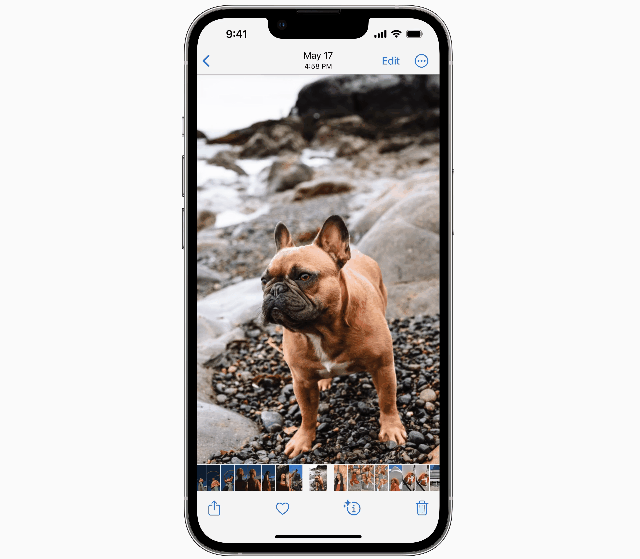
Apple has released a Newsroom post that officially announces iOS 16 as being available. An interesting tidbit is where it mentions that Live Captions will be available in beta form on an iPhone 11 and later.
Half an hour gone and counting. 150mbs Wi-Fi 😬 pic.twitter.com/QasAHolafCSeptember 12, 2022
Looks like I'm not the only one with a substantial estimated time for iOS 16 to download.

Another tidbit from Apple's Newsroom post announcing iOS 16 being available to download, is a feature exclusive to the US called 'Clean Energy Charging'.
Found at the bottom of the post, it details an aim to decrease the carbon footprint of the iPhone by optimizing the charging time when the electrical grid is using cleaner energy sources.
It's an intriguing prospect, so we're expecting to hear more from Apple about this charging effort in the coming months.
Update your apps before installing iOS 16. Right now there is an issue accepting T&Cs in App Store on iOS 15.7/16. Lots of reports of it pic.twitter.com/BQ5ghemR94September 12, 2022
We've been getting reports on Twitter of users having trouble at the Terms and Conditions page when you press 'Install Now'.
Some are getting a message of 'Try Again Later'. If you're getting this, we recommend holding off from upgrading to iOS 16 for now, as this could be a server-side issue on Apple's side to fix.
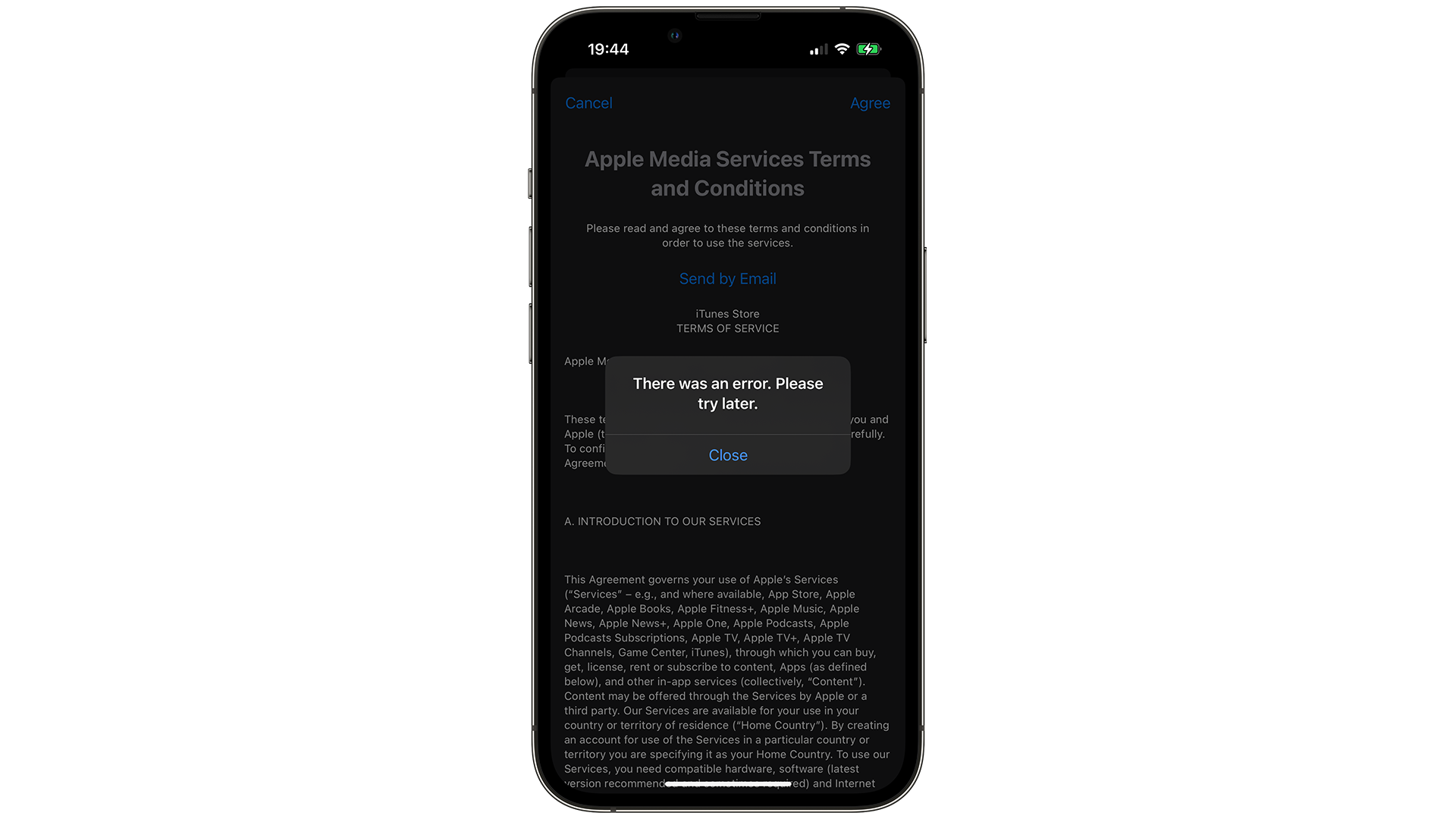
An update to the below - my iPhone 13 Pro is now on iOS 16, but when I try to update my apps from the App Store, I'm also getting the same error.
It does seem like a server-side issue from Apple still, so all we can do for now is wait for the issue to be fixed.
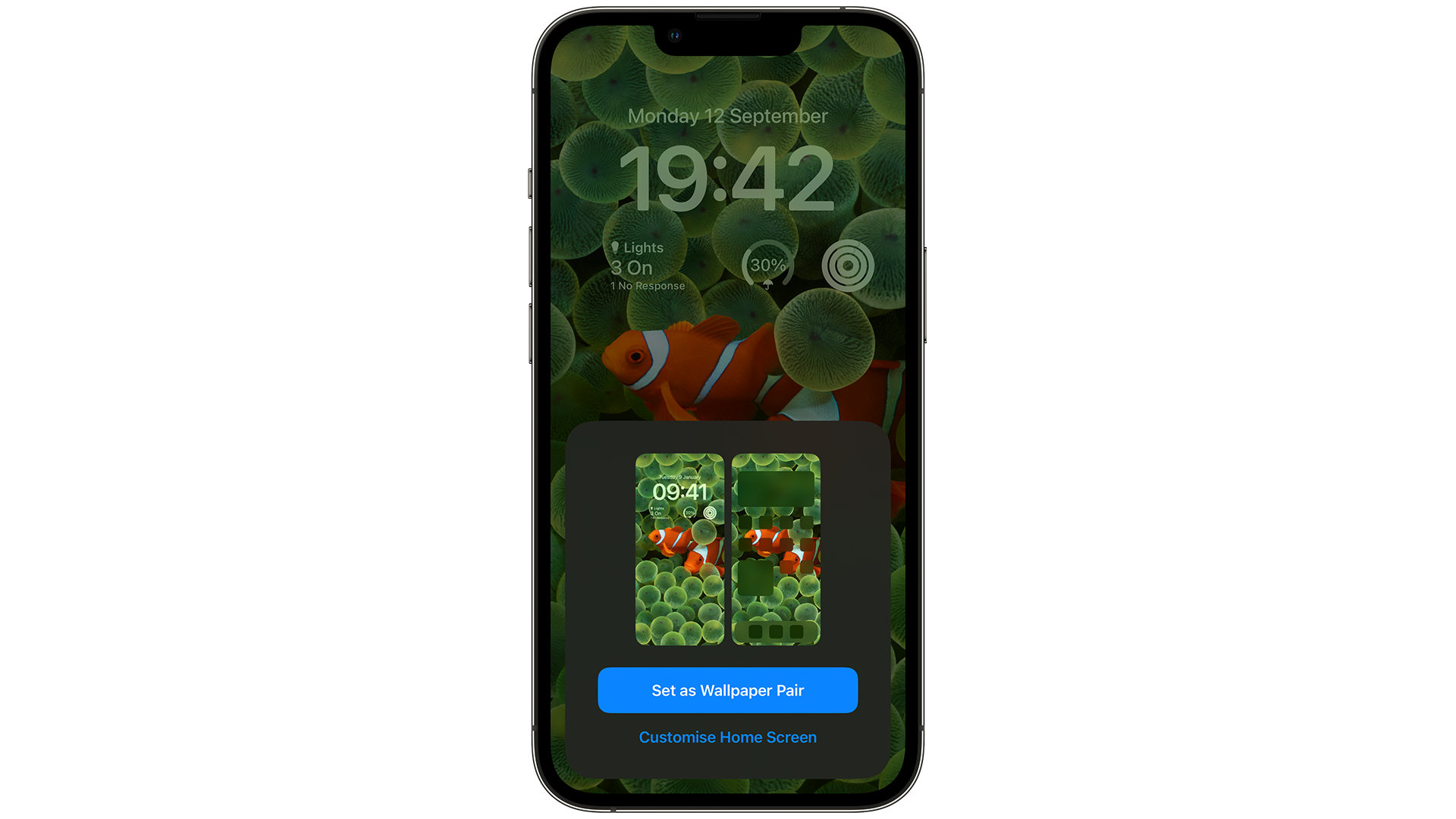
In the meantime though, I've been playing with the different Lock Screens on my iPhone and already I've picked three, ready to go.
There's the fish theme which harkens back to the first unveiling of the iPhone in 2007, to a Weather theme, and an emoji-filled Lock Screen with fitness widgets.
And I'm still not done.
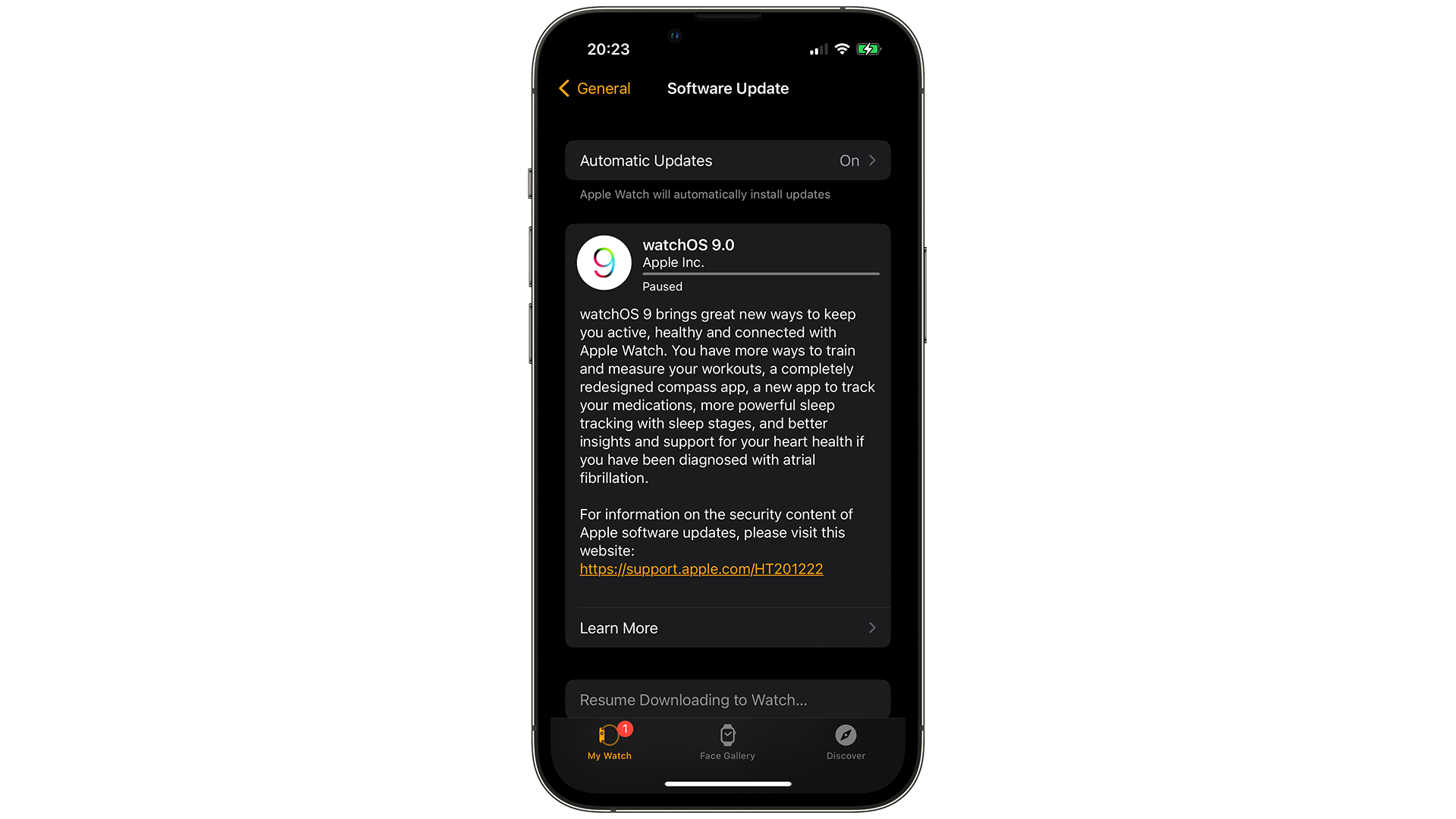
Let's not forget that watchOS 9 is also available to download.
Go to the Watch app > General > Software Update and it should show up. Your Apple Watch has to be charging and connected to Wi-Fi in order for the update to transfer over and install from your iPhone.
My estimated time is currently 26 minutes again for the update to install on my Watch.
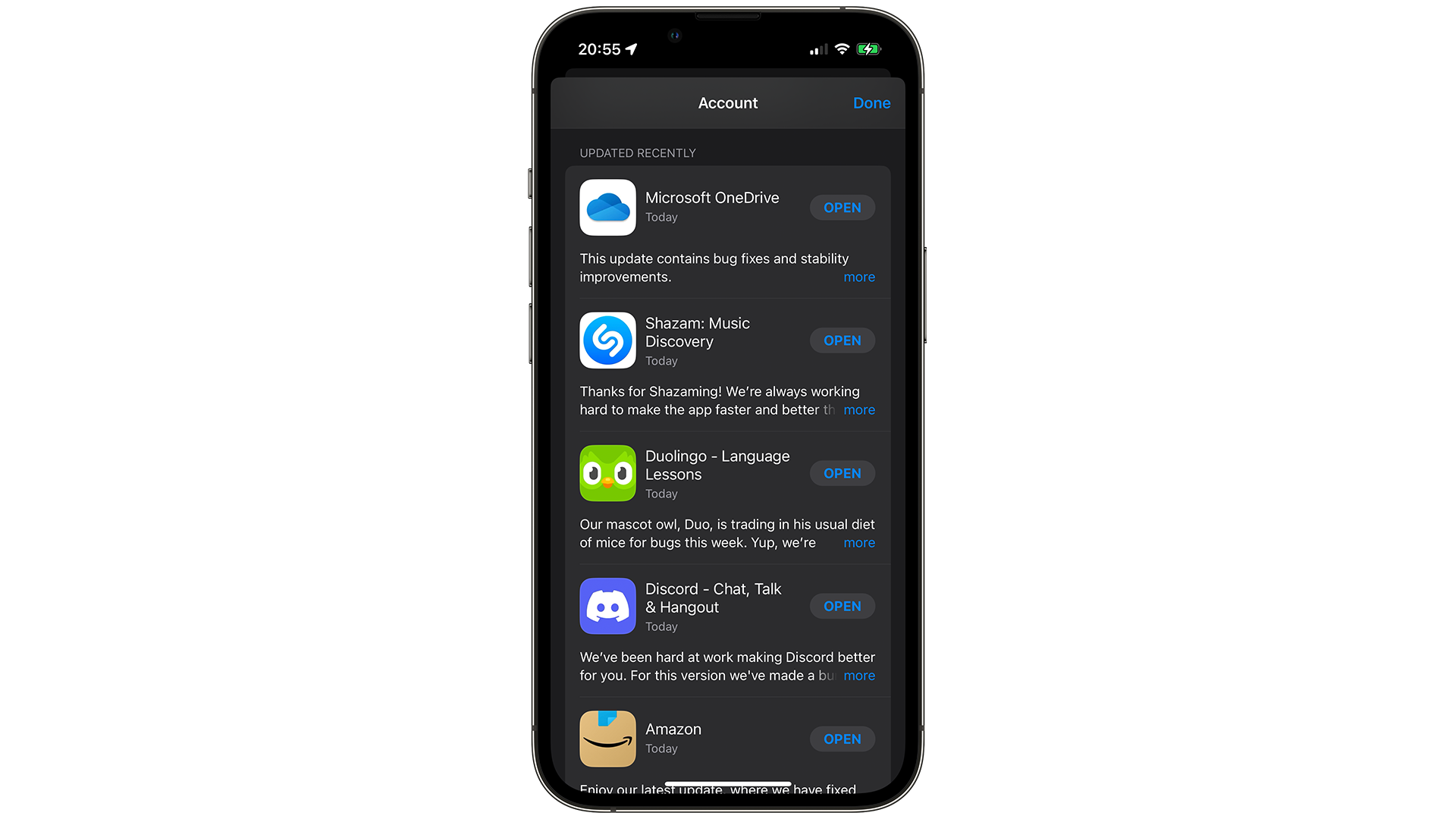
The error from earlier looks to be resolved. After restarting my iPhone and repeatedly accepting the new terms and conditions, apps began to download and update without issue.

Looks like the iOS 16 hype is calming down for its first day, and so I'm signing off.
If you'd like to get in touch about anything you've found about the new update so far, or if there's a new app you want to talk about, my contact details are here.
Farewell!
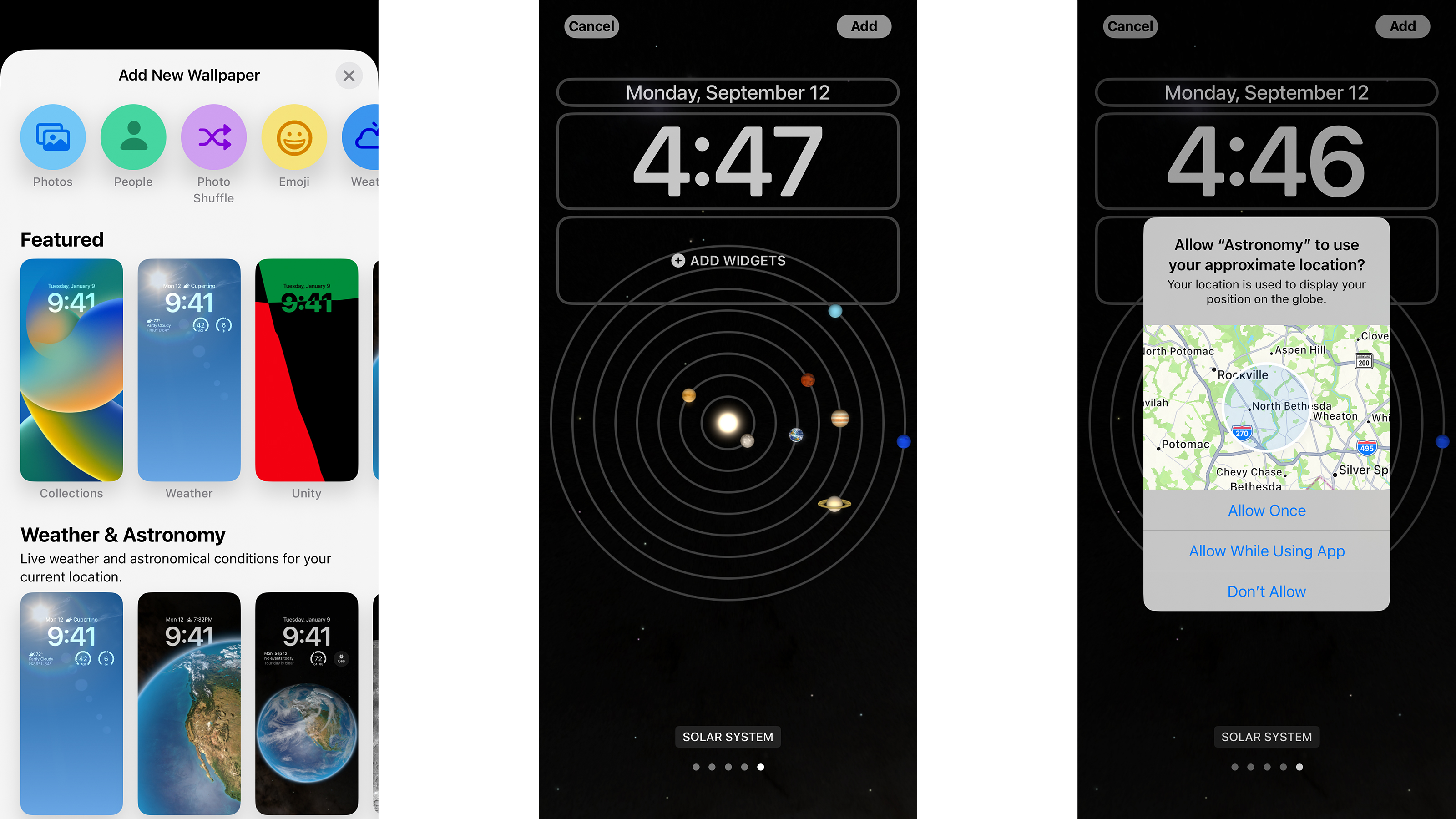
Hi folks, US Mobiles Editor Philip Berne here dropping in. I'm updating my older iPhone while I wait for my new device to arrive on launch day. My current phone is an iPhone 11 Pro Max and I've had no trouble updating either the system software or the apps.
I did find something hilarious while changing up my wallpaper. I like the live wallpapers with a view of the earth that tells you the actual weather for your part of the globe. Apple also offers a view of the solar system, with a live view of the position of the planets!
Here's the funny part. To use the wallpaper, you need to enable location permission. You know, so if can get an accurate position for your phone to show you where you are in the solar system. My phone is on earth. The map is pretty large so you really don't need to get any more specific than that. Also, there are no GPS satellites on the other planets yet, so if the iPhone is getting location data, or working at all, then it must be on earth.
I enabled location data anyway. It's a cool wallpaper.
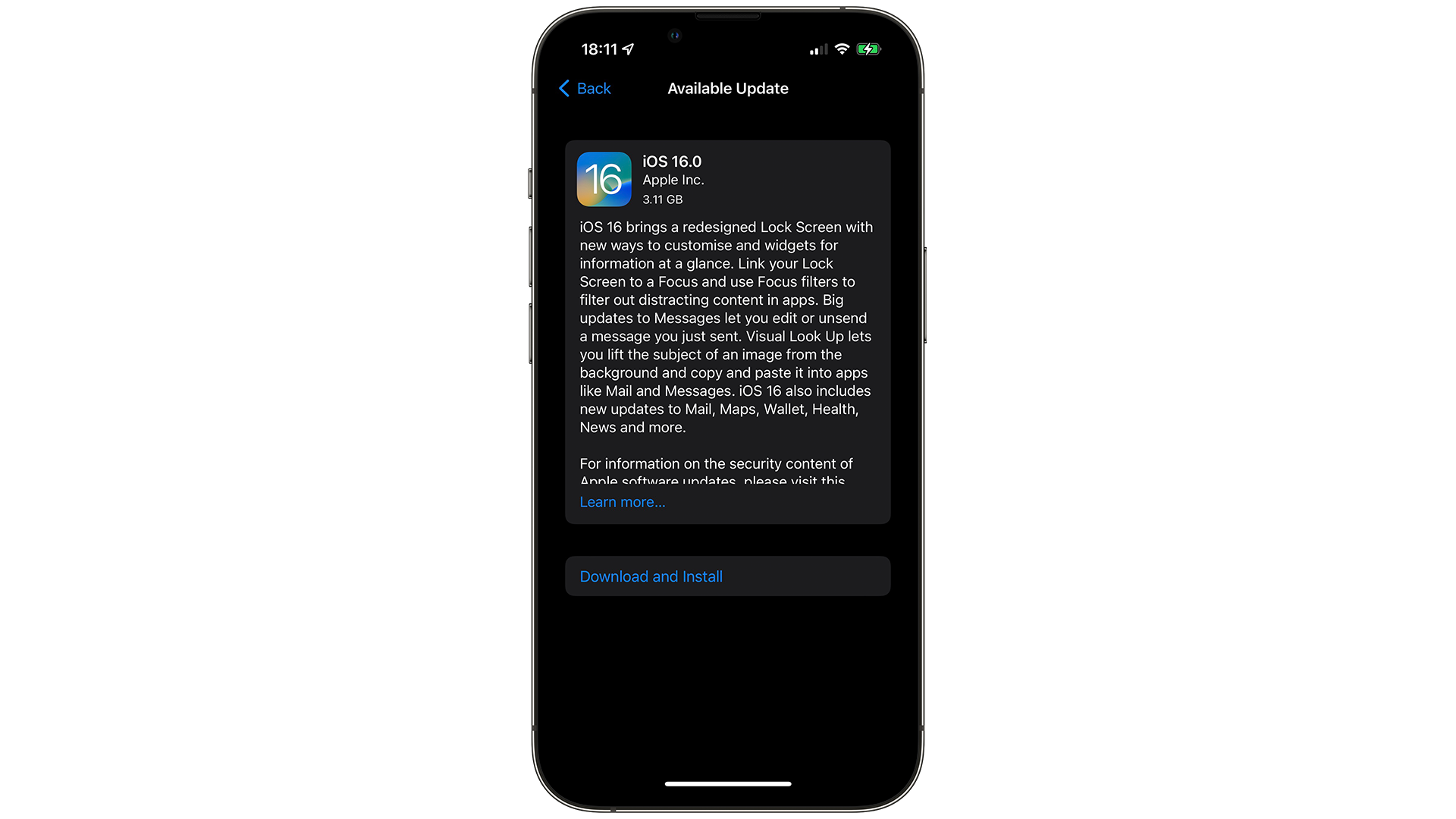
Morning all! Daryl here.
We're on day two of iOS 16 launching, and while my wife is irate that she can't use the battery percentage feature on her iPhone 11, it looks as though the Lock Screen features are going down well here at TR and around the socials.
By all means, do send us your new Lock Screens on Twitter and which widgets you've picked.