We're not going to go into detail on the installation procedures here, both since a full walkthrough is beyond the scope of this article, and because doing so would be to encourage you to break the conditions of the OS X license, but you can find step by step instructions in the forums at tonymacx86.com.
Post-install
Running Multibeast once OS X has finished installing may sort out many of the initial problems your Hackintosh will face. If you're very lucky with your chosen hardware, it'll configure your bootloader to properly fire up El Capitan, and sort out drivers for your graphics, sound, network and more. It does this by using .kext files – Kernel EXTensions – which are the Mac equivalent of drivers.
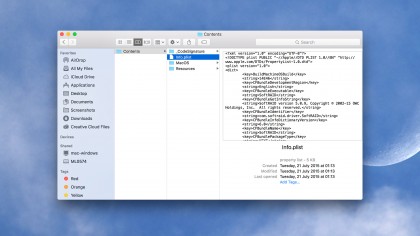
Kexts are essentially folders full of files, the most important of which is the plist, which contains the specific settings for a piece of hardware. If your installation isn't running well, hunt around in /Library/Extensions for a .kext file which applies to the kit in question, right-click it and select 'Show package contents'. Open up the plist file in a text editor, and edit away.
If this process doesn't work – and if you're fumbling around in the dark, it probably won't – then go online and hunt around the tonymacx86.com forums. It's very possible that a fellow Hackintosher has run into the same problem as you and will have at least a partial solution.
All done?
It's possible to upgrade an installed Hackintosh to the latest version of OS X but, again, we wouldn't put any money on it working well. If you've got a system up to the point where it's usable and relatively bug free, cut your losses.
Don't rely on a Hackintosh as your primary machine; these things tend to be fleeting at best, and may suddenly give up the ghost at any time. But once you've created one, you'll no doubt have a better understanding of the way the Mac and OS X works – perfect for when you pick up some official Apple hardware and do El Capitan the right way.
Sign up for breaking news, reviews, opinion, top tech deals, and more.