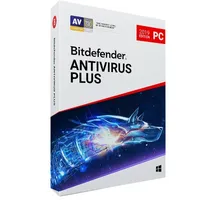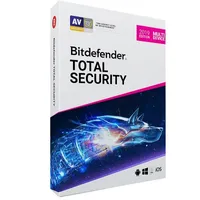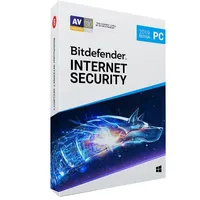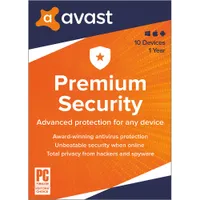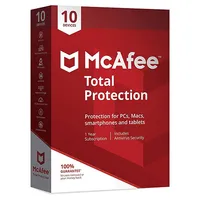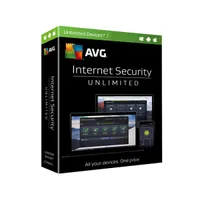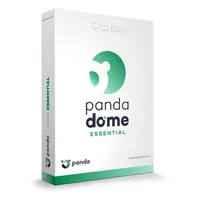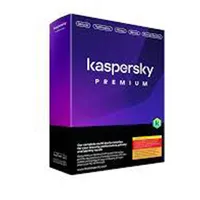Australian antivirus deals in 2025: secure your devices with these top discounts
Don't pay full price for online protection – save on Bitdefender, Norton, McAfee & more

There's no going back – our lives are only becoming more digitally focused, making it more important today than ever to stay protected from cyber threats. Unfortunately, simply being cautious and watching what links you click or websites you visit isn't enough. That's why we've collected all the top deals available on the best Antivirus software like Bitdefender, Norton, Trend Micro, and McAfee – letting you stay safe without breaking the bank.
The best antivirus suites in Australia protect your devices – from PCs to mobile – from harmful viruses that could potentially take control, read sensitive data, and encrypt your drives. While using the internet intelligently is a good start, you don't need to click a random link to put you in a cyber criminal's crosshairs. Without antivirus protecting you, it takes only seconds for your device to be hijacked – locking you out before you even know what happened.
Having tested all the best options, we've found Bitdefender to be the easiest to recommend for most people, with Norton and McAfee falling in behind it. That said, Avast, AVG, Panda and Kaspersky provide excellent security options that make them the better choice for specific uses.
We've tracked down the top sales on the best antivirus suites to help you improve your home’s cybersecurity and protect your family online. The discounts are even greater than usual thanks to Black Friday sales. Read on to compare all the best antivirus deals in Australia.
- Find great bargains and compare Australian prices on the latest tech at Getprice.
Bitdefender
Read moreRead less▼
Bitdefender Antivirus Plus | AU$79.99 AU$40 per year (save AU$39.99)
Bitdefender's most affordable service typically costs AU$40 for the first year before reverting to AU$79.99. You can use this service on up to three devices across Windows, iOS, and Mac. It offers accurate virus detection and effectively stops access to malicious sites. Its password manager also auto-completes credit card details, facilitating safer payments on up to three Windows PCs.
Read moreRead less▼
Bitdefender Total Security | AU$159.99 AU$69.99 per year
(save AU$90 on the first year)
For complete online peace of mind, the Total Security package protects your entire family and all their devices (Windows, macOS, Android, or iOS). It offers the same antivirus, malware, ransomware defense, and advanced scam prevention as Antivirus Plus, plus email protection, a password manager, standard VPN (200Mbps per day), ad blocking and data breach detection.
Read moreRead less▼
Bitdefender Premium Security | AU$169.99 AU$79.99 per year
(save AU$90 on the first year)
The best suite on offer from Bitdefender, it offers customers all the benefits of the total security package. The two biggest benefits over the slightly cheaper package above is unlimited VPN in more than 50 countries compared to 200Mps, as well as a complete ad-blocker and anti-tracking tool.
- Want to find even more savings on Bitdefender? Check out the latest Bitdefender coupons
Avast
Read moreRead less▼
Avast Premium Security | AU$99 AU$39.99 (save AU$60 on the first year)
This particular package offers protection for up to 10 devices across various operating systems, including Windows, Mac, Android, and iOS, making it one of the most economical options on this page for family-wide protection. If you only need to protect a single device (Mac, Windows PC, mobile phone, or tablet), the Premium Security package for one device is available for just AU$31.20, down from AU$77.99 for the first year.
Norton
Read moreRead less▼
Norton AntiVirus Plus | AU$75.99 AU$59.99
(save AU$26 on the first year)
Norton's popular AntiVirus Plus is number two on our list of top antivirus software for good reason: it's easy to use but still has advanced options for those who want them, is rated highly by AV testing labs, and is light on system resource use. This deal knocks $26 off the regular RRP, but is only for a single device. So if you'd like something more cost effective for multiple devices, Bitdefender's corresponding product might be a better option. It might seem pricey, but this deal breaks down to AU$5 p/m.
- For even more savings, take a look at the latest Norton coupons
McAfee
Read moreRead less▼
McAfee Plus Advanced | AU$280 AU$129.95
(save AU$150)
McAfee is one of the more popular names in antivirus, offering packages similar to Bitdefender’s Total Security. This advanced plan offers antivirus on unlimited devices, scans, full-service data cleanup and 5 VPN licenses. You also get lost wallet support, identity restoration and a password manager. It's other options range down to its basic plan – now just AU$74.95 for one device.
AVG
Read moreRead less▼
AVG Internet Security | AU$119.99 AU$47.99 for the first year
(save AU$72)
AVG used to offer an Internet Security Unlimited plan, protecting any number of devices. However, this has been scaled back, and the AVG Internet Security suite can now only be used for up to 10 devices. Currently priced at AU$47.99, this offers a AU$68 saving for the first year. Given McAfee’s similar plan is AU$89.95, AVG presents a good deal for multi-device protection. For iOS device coverage, consider the AVG Ultimate plan option, on sale for AU$67.99 per year.
Panda Security
Read moreRead less▼
Panda Dome Advanced | AU$87.99 AU$52.79 per year (save AU35.20)
For 40% off, you get virus and ransomware protection, a filter for malicious websites and the ability to safely shop and bank online. There’s also a VPN for anonymous browsing and parental controls. However, this price only protects a single PC.
Read moreRead less▼
Panda Dome Essential Antivirus | AU$61.99 AU$37.19 per year
(save AU$24.80)
This is a more basic solution as compared to Panda Dome Advanced, but protects you with a firewall, works on both Windows and Mac machines, or on smartphones. The only difference between the two is that the Essential package doesn’t come with parental controls.
Kaspersky
Read moreRead less▼
Kaspersky Premium | AU$106.95 from AU$30.99
(save AU$75.96)
Kaspersky Premium offers protection for up to 20 devices, with plans ranging from AU$44.95 per year for five devices to AU$56.95 per year for the full 20-device offering. The latter presents great value for protecting many devices, and even includes a VPN, password manager, and Kaspersky Safe Kids. If you don’t need the full Premium suite, Kaspersky also has a Standard plan starting at AU$34.95 per year, or Plus for AU$41.95 per year, with the Plus plan also including a VPN.
Trend Micro
Read moreRead less▼
Trend Micro Device Security | AU$69.95from AU$49
(save AU$20.95)
For AU$69, this package provides complete protection against ransomware and viruses, plus a password manager and parental controls for all your devices, including mobiles. If you require a VPN or features like dark web monitoring and protection for other smart devices, you can opt for the Pro or Ultimate packages.
- Want to find even more discounts? Here's the latest Trend Micro coupons
Which antivirus is the best in Australia?
Like most security, be it a dashcam, security camera or video doorbell, you don't know you need a quality antivirus software, until it's already too late. While being aware of the threat and treading carefully online is a smart practice, even the most wary users can find themselves in trouble.
That's why we recommend subscribing to antivirus software and, in our opinion, Bitdefender is the one to go with for most people. Simply put, it earned 4.5 stars in our Bitdefender Antivirus review because it's the best at stopping malware – and it offers a 30-day free trial. If you're looking for alternatives, the other four services making up our top five antivirus suites are Norton, McAfee, Avast and Trend Micro.
Is there a 100% free antivirus?
There is a ton of cost-free online security to choose from. In fact, we have a complete guide to all the best free antivirus software on the market. Spending thousands of hours analysing each solution, we look at how each protects against malware and ransomware, as well as their scanning features, ease of use and customer support.
Accounting for all of that, Avast One Essential remains our #1 when it comes to free online security. However, while free is great, it's sometimes better to spend on the better option. Paid subscriptions offer features like spam filters, parental controls, system scans and advanced firewalls that make them more suitable.
What's the difference between antivirus software and a full security suite?
While you might think antivirus software and security suites are one and the same, they each offer a different level of protection. And, considering that both require a large investment of time and money, it's important to know what you'll be getting from the best antivirus software and internet security suites.
Antivirus software uses various techniques and different engines to detect, recognise and eliminate malware. You can look antivirus as a local protection – scanning files on your device to ensure all is as it should be (modern software can actually also protect files in the cloud, but we digress). Internet security suites, meanwhile, include a wide array of tools like a VPN (including antivirus software) to protect you online and prevent malicious files from finding their way onto your device.
Do I need antivirus software if I have a Mac?
We have an entire page dedicated to this question, but the answer is yes. While Mac has traditionally been seen as more secure than other desktop platforms – including Windows – this is not the case today. And, it might not have ever been. In a 2019 report, Malwarebytes found Mac threats increased by 400% from the previous year – beating the total found on Windows machines.
But, don't worry. While the antivirus deals above have you covered no matter the devices, you can check out the best antivirus software for Mac to cover your bases.
Is Norton free?
You can check out our thoughts on the best free antivirus if you're looking to add a little protection without spending, but Norton only offers paid services.
However, Norton does offer a 14-day free trial on any of its four software options. If you're looking to shop around, Bitdefender offers a 30-day free trial, as does Kaspersky and McAfee.
Does antivirus software slow down my device?
Yes, antivirus software – like any file or app – is going to slow down your device in some way. However, not every service is made equal. Some services can slow down your device quite a lot, while others have a minimal impact. Luckily, our friends over at Tom's Guide have a helpful (you guessed it!) guide to which antivirus software has the smallest impact on your system.
Sign up for breaking news, reviews, opinion, top tech deals, and more.

A Digital Content Writer for the Australian TechRadar team, Max covers all things tech and lifestyle and is keen on using tech to make life easier. A 2023 journalism graduate, Max has written across sports, entertainment and business for brands like Zero Digital Media and Valnet.Inc, but found his love for tech in his time at GadgetUser. At home when covering everything from the latest deal and coupon code to the most recent streaming service output, phone or smartwatch, Max excels at using his research, experience and writing ability give you more time to use your tech, not waste time finding it.
You must confirm your public display name before commenting
Please logout and then login again, you will then be prompted to enter your display name.