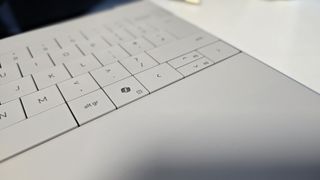
How to remap your Copilot keyboard key to launch anything else
Got yourself a brand-new Copilot PC but have no use or need for the Copilot button? Here's how you can remap it to open another app or keyboard shortcut.
Please login or signup to comment
Please wait...